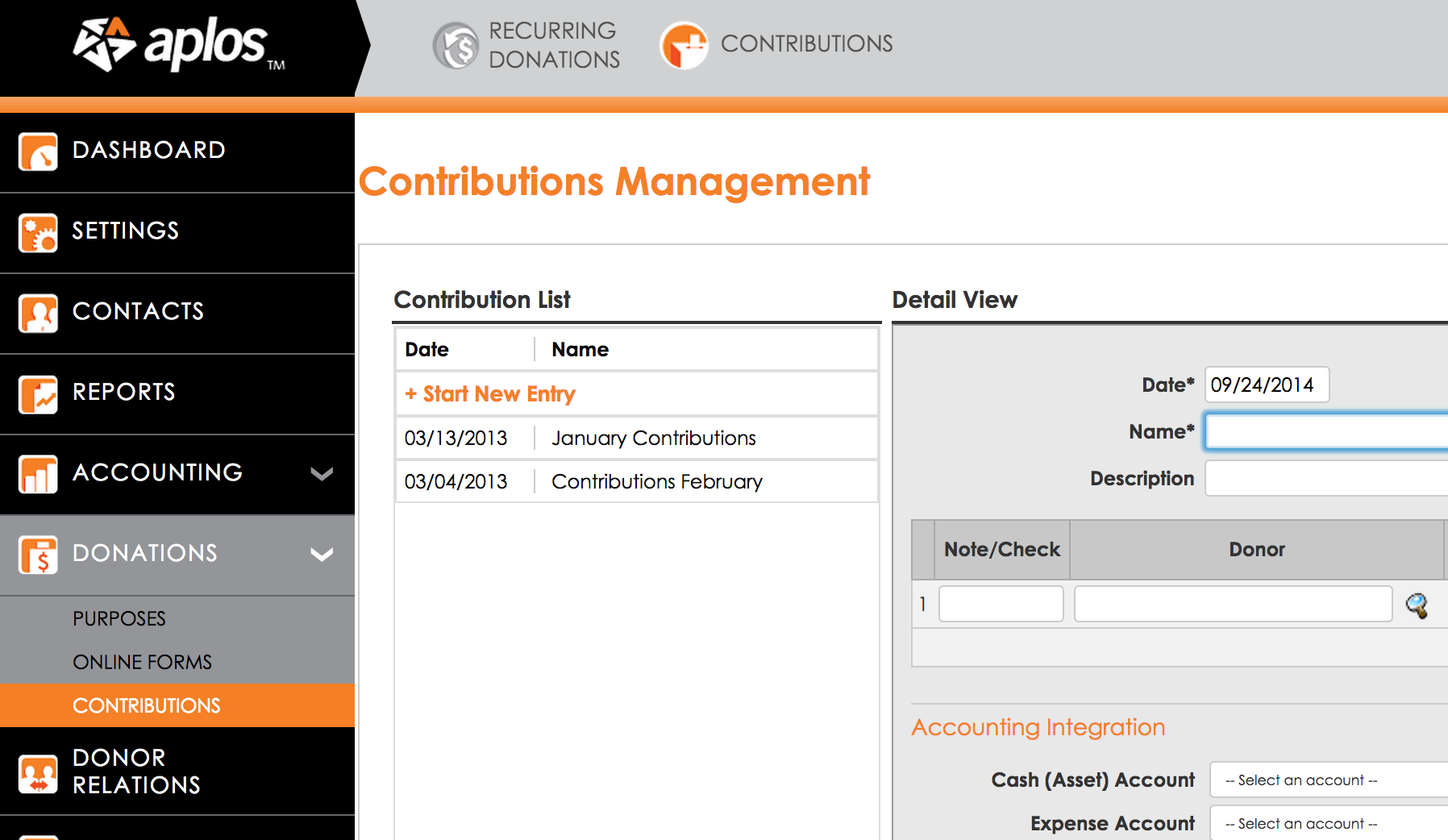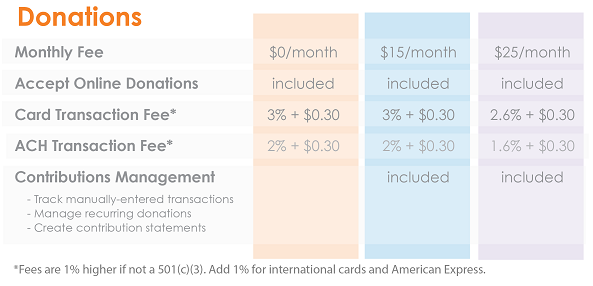How to Accept Online Giving
By Christy Qualle, Aplos and Vickey Richardson
Churches, both large and small, are experiencing a growing demand to accept giving electronically. Online giving increased 23% in 2017 after a 15% increase the year before.

Coupon!
Here is a 10% discount code for all the ebooks, spreadsheets, and packages on this site:
FCA
Note: click on "PACKAGES" in the top navigation bar for a list of all of the ebook and spreadsheet packages on this site!
Religious organizations have historically received the largest share of charitable donations. In 2016, 31% of all donations, or $127.37 billion, went to Religious organizations.
Why are churches leading this charge? It is largely driven by the fact that church members faithfully give on a weekly or monthly basis, but the manner in which people make their recurring payments is changing. The majority of households in the U.S. now pay their bills online. Fewer people carry around their checkbook, if they even have one at all. To keep pace with these changing habits, it is important for churches to seriously consider how to securely offer online tithe for their members.
While churches are offering online giving as an added convenience for members, they are discovering a hidden benefit. When members give online, the average amount is a little larger and their giving is more consistent. Giving is less likely to dip during the summer months and people are less likely to miss a week or month when they go out of town.
Adding online giving benefits both members and churches. The good news is it can also be easy to set-up for your church without up-front cost. Aplos, the company that built the church accounting software recommended by FreeChurchAccounting.com, recently released a new way for churches to easily accept and track church online giving.
How does online giving work with Aplos?
With Aplos Donations your church has the option to create a secure, branded webpage to accept tithe online. Aplos hosts the webpage so you don’t even need a website to accept donations.
You can create your branded webpage for no monthly fee, no set-up fees, and no required minimums. You just pay a transaction fee of 3% +$0.30 for debit or credit card transactions or 2% + $0.30 for ACH bank withdrawals. This means you only pay for the online giving you receive, which is especially helpful for those that are just getting their online donations off the ground.
Aplos Donations gives you the ability to create branded webpages for your church and control the giving options on the page. Here is a quick snapshot of some of the features you can control.
- Use a simple form builder to customize the page with theme, logo, image and message
- Determine which donor information fields you would like to use
- Set donation amounts or allow the member to decide
- Allow members to make one-time or recurring donations
- Accept both card and ACH transactions
- Allow donors to pay transaction fees
One of the best parts of Aplos Donations is that you can create as many giving pages as you need. If you are running a special campaign to raise funds for a mission trip, a children’s program or a building fund, you can create a giving webpage just for that purpose and share it in your newsletter, email, website and social media.
Your members will also be able to easily manage their giving by logging into the Aplos website. They can change their recurring donation settings, view past donations, and print statements of giving history.
How to track all donations with Aplos
Note: Aplos no longers offers the Contribution Management module as a separate product. It is an "all-in-one" package now.
If you are ready to save more time for your staff, you can add Contributions Management by subscribing for $15/month to manually enter transactions in batches. Then, your online and manually-entered transactions are combined to create automatic contribution statements. (Tip: If you also use Aplos Accounting you can save even more time by automatically tracking giving in the bookkeeping!)
How to lower your online giving transaction rate in Aplos
Once you get your online donations flowing, if you are pulling in a steady stream of online giving you may want to upgrade your account to reduced your debit and credit card transaction fee by .4% . You will save money and offset the monthly subscription once you hit either of these levels in your online giving:
When to upgrade
Online Donation received exceeds $2,500 per month if you are using Contributions Management
or
Online Donation exceeds $6,250 per month if you aren't using Contributions Management.
You can see a breakout of all the pricing options below:
How to get started collecting giving online
There is no risk or cost to create an account, build your donation page and giving it a try. It is a simple and secure way to get online donations started for your church.
- Sign up for Aplos Donations at www.aplos.com/church-online-giving-software
- Create your custom webpage
- Share your giving page by including the link in your e-newsletters, social media and adding it to your website and/or social media sites