FAQ: Frequently Asked Questions

On this page you can find answers to common questions about my newsletter and the free accounting spreadsheets.
Also, occasionally someone runs into a problem when downloading the free spreadsheets or purchasing one of my church accounting packages.
Below are the answers to some commonly asked questions:
Church Accounting Package
A set of 2 ebook packages that covers the following topics...
- Fund accounting examples and explanations
- Difference between unrestricted and restricted funds
- Best methods for tracking restrictive funds
- Explanations and examples of financial statements for churches and nonprofits
- Minister compensation and taxes
- Payroll accounting and its complexities
- Much more - Click here for details
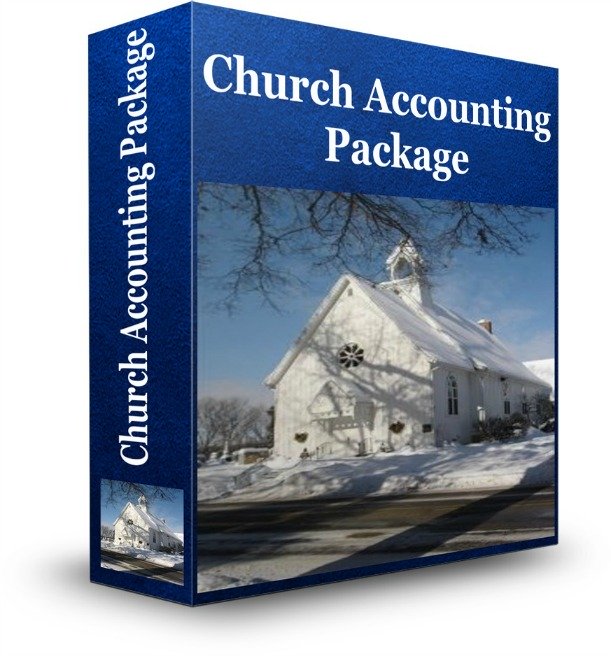
Newsletter and Free Spreadsheets Questions:
Church Accounting Packages
Do you have a German (French, Italian, Spanish...) version?
I have a Mac. Is this some PC only file?
Can I put your ebooks on a Kindle or iPad?
Can I pay for your spreadsheets offline?
How soon will I get my ebooks and spreadsheets?
I bought your ebook and bonuses, but did not get the download!
I can't access the download. It says the link expired.
Does this subscription cost anything?
No. As I have explained on several pages on my site, I started this site to help small churches and nonprofits with their accounting needs. I try to find the most valuable information and resources I can find to assist you with your accounting needs.
What happens once you click "Subscribe"?You will be receiving an email that asks you to confirm your "subscription". Once you click the confirmation link , you will receive an email from me with the subject headline “Welcome to Stewardship”. Your free accounting spreadsheets download link will be in this email.I send out my regular newsletter once a month. If you don't want to receive this monthly newsletter, just click the "unsubscribe" link that is included at the bottom of every newsletter.
There is no catch, all of this really is free, and I hope you will find it useful.
I cannot find where to subscribe to your free newsletter.
I think my subscription boxes do not always load on everyone’s computer, so if you cannot find the subscription box on my free newsletter page or free spreadsheet page , send me a message through the contact form and I will manually add you to my mailing list and send the “Welcome” email with the free accounting spreadsheets download link in it directly to you.
I tried to subscribe but got the message "An Error Occurred".
The full message on that page, below the "An Error Occurred" headline, said: “Notice: Our records indicate that you are already subscribed to this list and have verified your subscription”
What I suspect happens here is that people double click on the link in the confirmation email. Many people are used to double clicking on files from using Microsoft software. (Don't double click on internet links. It is not necessary.) But it can also happen accidentally without you noticing.
The first click would have confirmed your subscription. With the second click you got the notice that you are already subscribed. It happens so fast that you can't see the first page.
So, you should be successfully subscribed to my newsletter and receiving the “Welcome” email shortly. If you do not, please check your spam folder first (sadly...sometimes that is where my emails end up the first time they are sent to you)
If you did get a different error message and wonder if you are subscribed to the newsletter or not, please send me a message through the contact form and I can check it for you. Please include when you clicked and where, and the error message you received.
I subscribed but haven't received the email with the free spreadsheets yet.
After you have confirmed your subscription, a “Welcome” email should be delivered to your inbox. If you do not receive it immediately, check your spam folder and if it is not in there, please send me a message through the contact form and I will resend the welcome email with the free accounting spreadsheets download link in it.
I can't download the free spreadsheets!
Theoretically something to do with the free download could break at my end, but to date that has not happened. Chances are that this is a problem with your computer or internet service.
Since there are so many different internet browsers, possible browser settings, operating systems, software programs etc. it is impossible for me to give a general answer here.
Contact me and I will send you the file manually.
I can't open the file!
There are three possible reasons that I am aware of:
- The file was damaged during the download. That occasionally happens, especially if the internet connection is a bit unstable. Delete the file and try the download link again.
- You do not have a spreadsheet application software installed on your computer. The spreadsheets were built in Excel and you have to have Excel or something similar to open them. OpenOffice is free and will open the spreadsheets.
- It could be your operating system and browser combination or settings. A couple of my readers reported having problems like this with Windows 7. The problem resolved when they moved the file to another computer.This is extremely rare and I haven't had any reports of it lately. But if the above two fixes didn't work, try opening it on another computer.
If none of this works, then get in touch with me. I will send you the file manually and we'll see if that makes a difference.
I forgot to save the free spreadsheets/had a problem with the download and now I can't get to it again.
I can reactivate paid download links but not the free download links, so I would need to send you the file manually. Please contact me.
I have received my free spreadsheets and want to unsubscribe.
Every newsletter includes an "Unsubscribe" link at the bottom. Click on it and click the unsubscribe box.
If you can't get it to work contact me and I will remove you manually.
I want to change the email address the newsletter is sent to.
Click on the link that says: To unsubscribe or change subscriber options visit:
Then click on the edit contact information link that is found in the grey Subscriber Information box at the top.You can update your name and/or email address there.
If it doesn't work, you can contact me.
Can I get the free spreadsheets without subscribing to your free newsletter?
Yes, contact me and I will send them to you. I started requiring people to sign up for my newsletter in order to receive my spreadsheets after I had sent out hundreds of them without getting any email addresses and then found an error that would affect their balances and I had no way to contact people to instruct them on how to fix it.
After all these years, I believe I have all the bugs worked out...until I “revise” them again :-) So if you want them and then want not be contacted EVER again from me...that’s fine. However, let me tell you, I work hard every month to find interesting articles and helpful resources to share with my readers, so signing up for my newsletter maybe something you would like to do later.
Do you have a Spanish (French, Italian, German...) version?
Sorry, my spreadsheets and church accounting packages are only available in English.
It's not that I wouldn't love to offer the books in another language, but a translation would be a massive project. At this stage I do not have the money to undertake such a project. Maybe some day:-)
I have a Mac. Is this some PC only file?
The file is in PDF format, the most common format for printable files. PDF was developed specifically to allow sharing of printable documents across all platforms.
No, it is not PC only. Yes, you can open it on your Mac with any software that opens PDF documents.
The most popular free software is Adobe Reader. On the download page linked below, click on "Different language or operating system?" and select your operating system to get the newest Adobe download for it.
Download the free Acrobat Reader
Can I put your ebooks on a Kindle or iPad?
The ebooks are PDF files. Yes, you can also put them on a tablet, Kindle or iPad.
Save the PDF file to your computer, connect the Kindle via the USB connection, and simply drag the ebooks across or copy and paste.
Simply open on your iPad or use a file sharing app such as dropbox.
Can I pay for any of your church accounting packages offline?
Yes, you can. As soon as I receive your payment I send you the file.
Send me a message through the contact form and I will send you the necessary details.
By the way, credit card payments via PayPal and SendOwl are completely secure. Just make sure that when you are asked to provide credit card details online you can see a little picture of a lock on the grey bar on the bottom of your screen, and that the web address in the browser bar at the top of your screen starts with https:// (Note the "s" for "secure". Normal web addresses start with http://). Another safe thing to do is to close the window you are using once you have completed your purchase and downloaded the goods. Do not navigate away to another website, but do close the browser window.
How soon will I get my ebooks and spreadsheets?
You will receive the zipped file within minutes since the books and spreadsheets are digital.
I bought your church accounting package but did not get the download!
This is rare but it has happened a few times.
You may have entered your email address with a typo. If your email address is wrong you will not get the email. Please, don't worry about your money! I can see if you paid and what email address you entered. I can fix it.
(But please do make sure you enter the correct email when you contact me through the priority contact form.)
You may have entered one of your email addresses when purchasing, but expected to receive the spreadsheets at another email address.The download link will be sent to whatever email address you enter when you make your payment. So if you have several addresses and are not sure which one you used, check all of them. If you do have a PayPal account the spreadsheets will be sent to the email address associated with your PayPal account.
Emails get filtered or nuked by overzealous spam software. Please check your spam or junk folder first.
Emails are sometimes delayed. Although they should, they do not always arrive instantly. Delays of 10 to 15 minutes are common while they do a few laps in cyberspace, delays of several hours do happen occasionally. Please wait for at least an hour before you conclude that something went wrong.
A payment can simply fail. I am not sure why. It may be that people abandon the process too early without confirming their payment one last time, it may be the internet connection drops out and resets during the process, I don't know. It's very rare but since it has happened a couple of times I dare say it will happen again at some stage.
How do you know if your payment went through? If it does you will receive a receipt from PayPal or umroad (provided you entered the right email, of course) and you will also see the charge in your credit card statement. So please do check your emails, including junk or spam folders, and do check your credit card statement.
If you can't see the charge on your credit card statement, then the payment didn't go through. (Give it a working day or two to make sure.)
Please try again. Enter all your details very carefully, and make sure you confirm and confirm again etc. Every reader who had that problem was successful on the second attempt.
If you have been charged but did not get the download, the problem was likely with the email, either a typo, or your spam filter filtered or nuked it. Please get in touch through the priority contact form and I will fix it.
I can't guarantee that all technical things will always work totally hassle free for everyone. That's just not how technology works. But the one thing I can guarantee is that your money is totally safe with me! Please do not worry about your money. I would never keep a payment that has been made by mistake.
I can't access the download. It says the link expired.
This was explained in the email with the download link: the link will be active for 72 hours or 10 downloads, whichever comes first. After that it expires.
Sorry about the inconvenience, but expiring links are necessary to prevent abuse.If this was your first download attempt and it has been less than 72 hours since your purchase and you get that message, then it is because your download manager opened more than five connections at once. This would cause the link to expire prematurely.In any case, please get in touch through the priority contact form and I will send you a fresh link or the file itself if needed.Check your email regularly. When you receive the link, download the spreadsheets as soon as possible.
You only need to download it once. You save it to your computer and then you can open, view, read or print it any time and as often as you like.
I can't open the download!
There are three possible reasons that I am aware of:
- The file was damaged during the download. That occasionally happens, especially if the internet connection is a bit unstable. Simply delete the file and try again.
- You have a very old version of Adobe Acrobat Reader or your Reader has some bug. Try to uninstall Adobe and then download and install the latest version: Download the free Acrobat Reader
- It could be your operating system and browser combination or settings. A couple of my readers reported having problems like this with Windows 7. The problem resolved when they moved the file to another computer.This is extremely rare and I haven't had any reports of it lately. But if the above two fixes didn't work, try opening it on another computer.
If none of the above works, or if your link expires before you can resolve the problem, please get in touch through the priority contact form and I will send you a fresh link or the file itself as needed.
So far everybody was able to access the file eventually. But should it really happen that for some reason you cannot resolve the computer problems at your end, then you can of course get a refund on your purchase. I would not charge you for something that you are unable to use!
Just get in touch through the priority contact form and let me know what you want to do.
Priority Contact Form
Please use this form if you have a question or problem regarding my free newsletter or the spreadsheets books that could not be resolved via the frequently asked questions.
If you have encountered a problem, please provide as much detail as possible. (What exactly you were doing, what did you click on, what error message were you getting etc.)
Your inquiries are important to me. I will try my best to respond to you within 48 hours.
Your privacy is also very important. Please view my privacy policy

Coupon!
Here is a 10% discount code for all the ebooks, spreadsheets, and packages on this site:
FCA
Note: click on "PACKAGES" in the top navigation bar for a list of all of the ebook and spreadsheet packages on this site!




